This weekend we had a tragedy happen. Sunday morning went to start up my laptop and…
It froze.
Right before I had opened Firefox, a little box came up talking about some compatibility nonsense. Next thing I knew it froze.
I assumed it was a new version of Firefox causing this silliness so I restarted it in safe mode (after it failed to start up twice) and removed Firefox. In fact, somehow I had two versions! So we figured that was it so I restarted and….
It froze again.
And Again.
And A G A I N.
Yes, my Dell is D E A D.
We knew I needed a new computer. I had been having issues and the battery couldn’t charge due to some internal issue so it always had to be plugged in and guess what? It would get unplugged in the middle of my work (thanks to a child, a dog, or just ME) and it drove me crazy. But I had been dragging my feet and now it’s dead.
And it doesn’t even work in safe mode.
So Last night I put a new laptop in my “cart” and I said to my husband “Should I get it?” and he hit the “purchase now” button! He did it…he pulled the trigger I haven’t been able to do.
Why?
Because I went for a M A C!
EEEeeekkk. I have no idea how to use one. We have iPhones and an iPad and an iTouch so I guess it was inevitable that we would eventually make the switch. And when I asked my dear blogging friends and my mommy friends it was a unanimous
GET A MAC!
So I did. It will be here Wednesday!
Of course, this does pose a problem this week for the blog. I am writing this on my husbands work computer (Thanks babe!!) but I don’t have a great computer to use until the new one comes…and then I have to learn how to use it (not to mention I need to get all my goods off the dead one…I need some good thoughts/prayers/vibes that I can do it successfully!!!!)
We have an older desk top upstairs but I’m not sure I can get any work done on it for various reasons (location, speed,comfort) so needless to say….it might be a little quiet around here this week! I may get something up but I may not.
So if I don’t “see” you all this week, have a GREAT ONE! If you need some ideas for this month, check out my Fall and Halloween Round Up.
Oh….and one more thing before I head out..
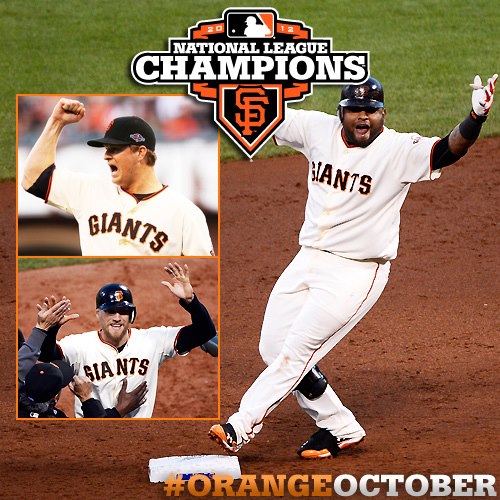
GO GIANTS!!!!!!!!!!
Do you have a Mac? Have any tips for me??
We love our MAC!!! Hope you enjoy it! GO TIGERS:)
Oh Shannon Shannon Shannon….it’s on!!! GO GIANTS!!! 😉
I want a Mac… Hopefully some day! I have one at school, though, and you will be fine. It isn’t too hard to figure out. Just remember–instead of right click, you hold down control and click.
And I like you even more now that I know you are a Giants fan!
Thanks Heather! We had been going back and forth on a Mac vs another PC but my last two PCs have died so quickly. I’m looking forward to my new MacBook!
And…born and raised Giants fan here!! And Niners fan! GO GIANTS!!!!!!!!
My husband grew up in Berkeley, also a lifelong fan of both the Giants and Niners! His parents have Giants season tickets, and I got to fly out to SF for Game 6! It was amazing. I can’t wait for the World Series, even though the games that don’t start until 8pm eastern are making me really tired. 😉
Love it!!!
Yay for MACs! That’s what we have at the school I work in and I also have one at home. On the Apple support page they have really great tutorials about MAC basics and switching from a PC to a MAC. It may be helpful for you to check out. Enjoy your new computer!
Sarah thanks so much for the info! I’ll be checking that out ASAP!
Started with the Apple Blueberry (it still works – toddlers use). Then to a laptop – iBook G4. That’s back-up and used by school-age for internet searches/activities. I got my own MacBook Pro over a year ago. No kids on this. 2 iPads provide technology for my preschoolers now.
Daughter in Graphic Design is a Mac only. Engineering son wishes he could be Mac not PC.
Love Macs. So user friendly. You’ll have no problem getting going quickly.
You made the right decision about the Mac!! I would never ever go back to a Dell! Hope the transition works well for you:).
With that being said…wrong decision about the Giants! Like a previous commenter said….go Tigers! 🙂
You are going to love your mac! We have one at home and it is very easy to use (adults and kids). I was really bummed when my school switched from mac to PC. I think there is a greater learning curve going in that direction. Have fun!!!
Thanks Sharon!m
No, I don’t have any advice for a Mac, as I have no idea how to use one either. I’m just a fellow Giants fan so wanted to say…GO GIANTS!!! 🙂
Go giants!!!!!!!!!!
Go Giants! Just turned it on the iPad via the MLB app. Have to listen to Kruk and Kuip!
Go Giants!
CC recently posted..Completely free AAC apps